Business glossary, in a simplified explanation, is a software application used to communicate and govern the organization’s business concepts and terminology along with the associated definitions and relationships between those terms.
Business glossary helps in understanding business concepts and terminology of the organization and minimizes the misuse of data due to wrong understanding of the business concepts and terms. It also improves the alignment between different units and maximizes the accuracy in finding results. Business glossary is essential for any organization’s data governance initiative/program.
In this post, I’ll try to cover as much as possible (at a high level) the main features and capabilities of Oracle Metadata Management‘s business glossary. Please bear in mind that this is not a tutorial, but more of an overview.
Stewards and Stewardship
OMM allows administrators to define groups and users (or integrate with a 3rd party access management directory) to control and secure assets within. This facilitates other features within OMM such as (but not limited to) auditing, assigning permissions, workflow roles and such.
As you can see in the following image, I have created some users and groups to help me illustrate, later on, certain functionalities better:
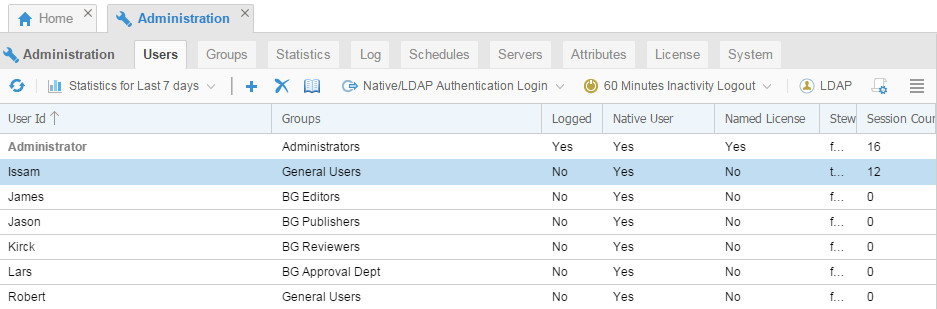
I have defined the groups first (general users, editors, reviewers, publishers, etc..), and then a set of “imaginary” users (James, Jason, Kirck, Lars and Robert) where each one belongs to a specific group.
Populating Business Glossary
In this blog exercise, I’m using a “Configuration” which has stitched OBIEE and Oracle DB warehouse schema. I created a brand new business glossary and populated it with the DW schema objects. This is an automatic process, and only requires a simple drag and drop in OMM.
Before I started the import process, I’ve assigned a list of potential stewards and asked OMM to create a semantic mapping between this glossary and the DW model (automatically):
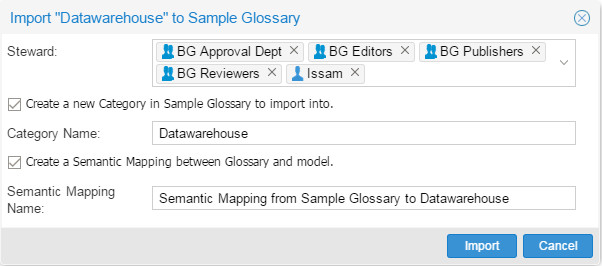
Once this was done, which took a couple of minutes, I was able to see all the terms populated and ready for further action. I can open any term at this stage to see its relations, definition, documentation, etc… But before that, it made sense to have my “imaginary” company users assigned to workflow roles, so each one does what he’s supposed to do only:
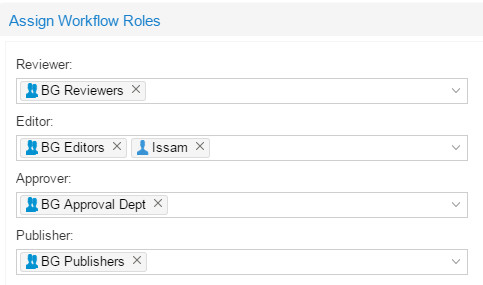
It’s very easy to assign a certain group you have in OMM with a certain role. It’s also possible to assign individuals; it works both ways.
Please note that you may, as well, add terms/categories/domains manually, or even import from a csv file.
Business Glossary Workflow
The next natural step would be is to start the enrichment process. At this point, all the terms in the glossary are candidates. The steward/s shall take the next action. OMM business glossary workflow is very efficient; a term can go through a cycle of being candidate, then drafted=>reviewed=>approved and finally published. To understand the workflow cycle better, have a look at the following diagram:
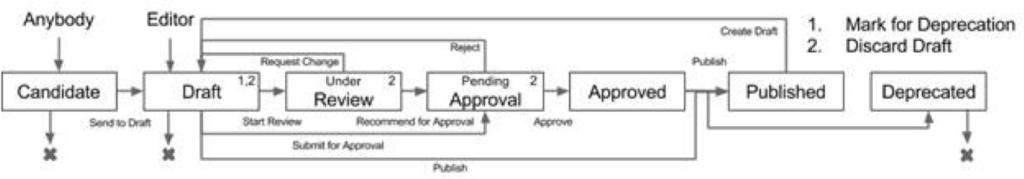
Now let’s have a look at one of the terms which been populated earlier:
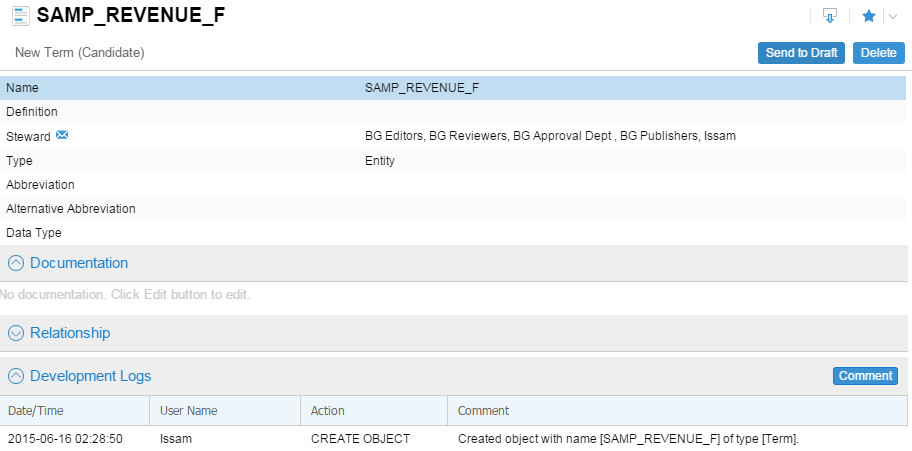
Notice the different options we have to enrich our term: definition, steward, type, abbreviation and so on. There is also a place for documentation, relationships and development logs (logging every action happening on objects inside the glossary).
At this point, I’ve logged in using James’s credentials who is part of the “Editors” group. James’s job is editing, to have a look at potential candidates that were entered by other users, and decide if the term should go to the next level, the review process. I’ve done some editing to the previous term, and this is how it looks like now:
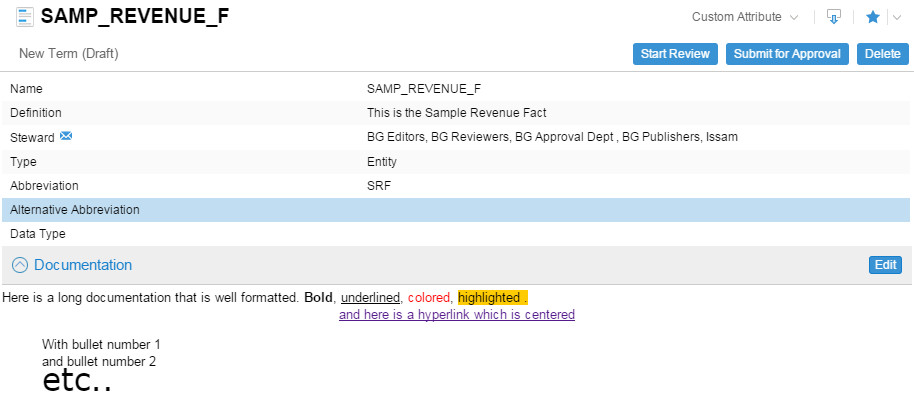
I entered some definitions, abbreviations and apparently some dummy documentation. Notice that the text can be fully rich with links and other text formatting capabilities. Now the editing is done, I decided that the term is good to go for the review process. This is done with a simple click on the “Start Review” button. I could also submit it directly for approval, which I honestly did to save me some time here.
It’s time to approve the term now, and this is something can be done by “Lars”, the guy from the Approval Department (group). I logged in using Lars’s credentials and listed the terms which are pending approval, and I approved them (it was only one in my case).
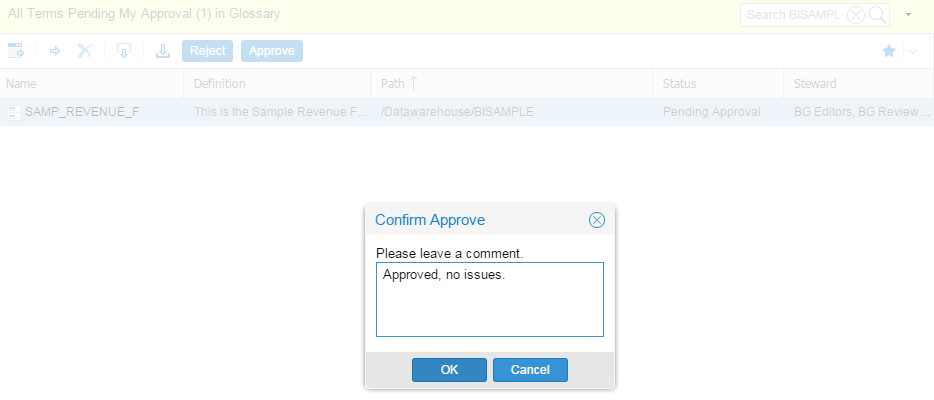
In OMM, doing things is simple. While I can do this one by one, OMM allows me to select multiple terms and execute a certain action:
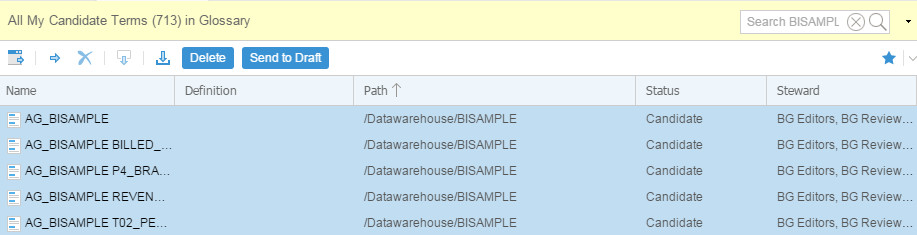
Back to our term, it’s ready for publishing now. And this is Jason’s role, as he is in the publishing group. I logged in using Jason’s credentials, and did the publishing of the term:

If you look at the “Development Log”, you’ll see all the actions that have been done. And this is a downloadable audit log:
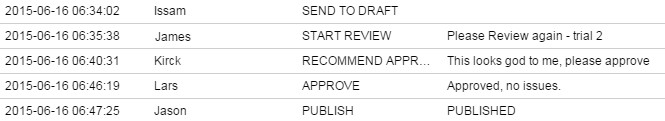
Business Glossary for Business Users
OMM has an interface that has been simplified and enhanced for business users, or in fact any user with permission to use it. It allows users to access different assets (read only) and has very intuitive searching capabilities. Obviously, business users would be interested in looking for terms in business glossary at some point.
Let’s try to search for the term that we’ve worked on in the previous section. Notice that I am able to select where to search, select the steward and more:
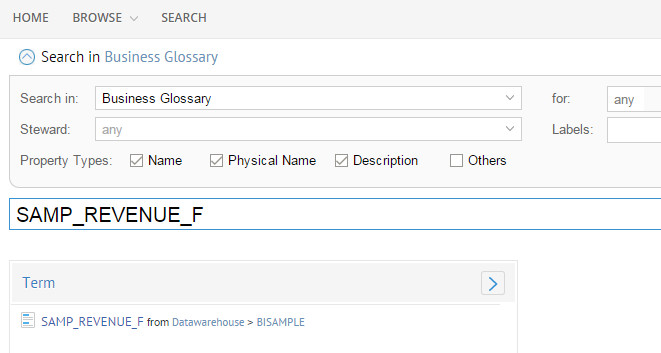
The search function will result in all possible/matching terms (or objects if we’re searching on models). In my case, I was specific. Digging down into the term:

I was able to see all the related information to the term, add comments and even populate again in the same or different glossary which would be in the same configuration (it will be added as candidate). I’ve looked into another term to show that OMM is even capable of showing you the related report to that term (which is semantically linked to it):
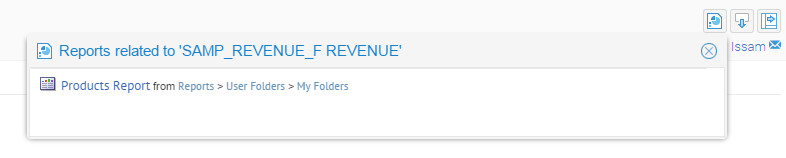
Semantic Business Glossary
If you remember (or scroll up), we did ask OMM to create a semantic mapping for us.
“Semantic maps portray the schematic relations that compose a concept. It assumes that there are multiple relations between a concept and the knowledge that is associated with the concept.”
It’s a huge benefit to be able to, with a simple click, understand the relation between a certain business glossary term and any related physical object (model), to run semantic analysis :
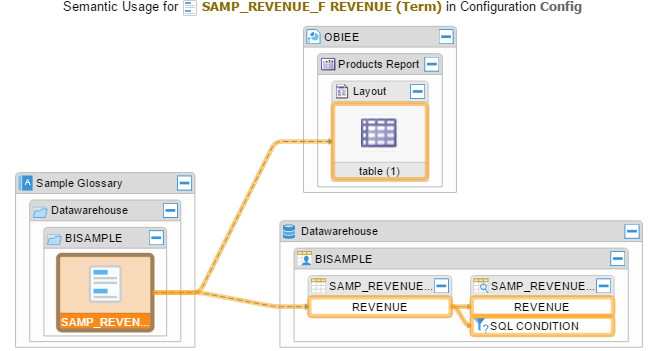
There Is More
Much more. I haven’t gone through all the details and the simplicity of performing different tasks in the business glossary, for users who manage it and users who would use it. OMM’s business glossary is not a separate product, it’s fully embedded. I believe it makes a lot of sense to have your metadata management solution capable of managing business glossary as well, and semantically map your physical models to it.
You may also want to follow Oracle Data Integration Solutions feeds on twitter @OracleDI to stay tuned with all that’s happening.
=> I’m on Twitter too: @iHijazi